Happy Birthday Cake Topper Free SVG
Take your birthday cakes to the next level with a washable and reusable acrylic cake topper. Enjoy our FREE downloadable happy birthday cake topper SVG file and make as many as you like! It’s a great way to add a custom touch to your celebration!

DIY Laser-Cut Acrylic Cake Topper
With this free SVG file, you can get creative and design unique cake toppers that reflect the style and theme of your party. This fun design works whether you are celebrating a child’s birthday or an adult’s birthday. Plus, you can use different color acrylic to customize it for the special occasion.
In our case, we used a transparent acrylic with glitter flecks throughout. First of all, it’s so pretty but secondly, we were so excited to use this acrylic after learning (the hardway!) that our

So why settle for ordinary when you can take your birthday cake to the next level with a handmade cake topper? Let’s get to the easy tutorial so you can make your own. Happy crafting!
Get access to our resource library filled with cut files and other xTool craft ideas!
Materials Needed
Disclosure: This post contains affiliate links for your shopping convenience. Should you choose to purchase through them, we will make a small commission at no extra cost to you. You can read our full disclosure policy here.
XTool P2 - Acrylic Sheet, 3mm thick, 12”x12” wide in transparent glitter blue and pink (or any color of your choosing)
- Happy Birthday Cake Topper SVG (grab yours from the Sustain My Craft Habit shop)

How to Make an Acrylic Cut Cake Topper
Open Creative Space app on mobile phone and turn on XTool P2.
Connect Creative Space app to the machine and click on create project.
Import Image – “Happy Birthday Cake Topper” SVG.

Leave the plastic protective layer on both sides of the acrylic sheet. Load the sheet into the machine with the matte side facing up.
Secure the sheet with the magnets on the sides.
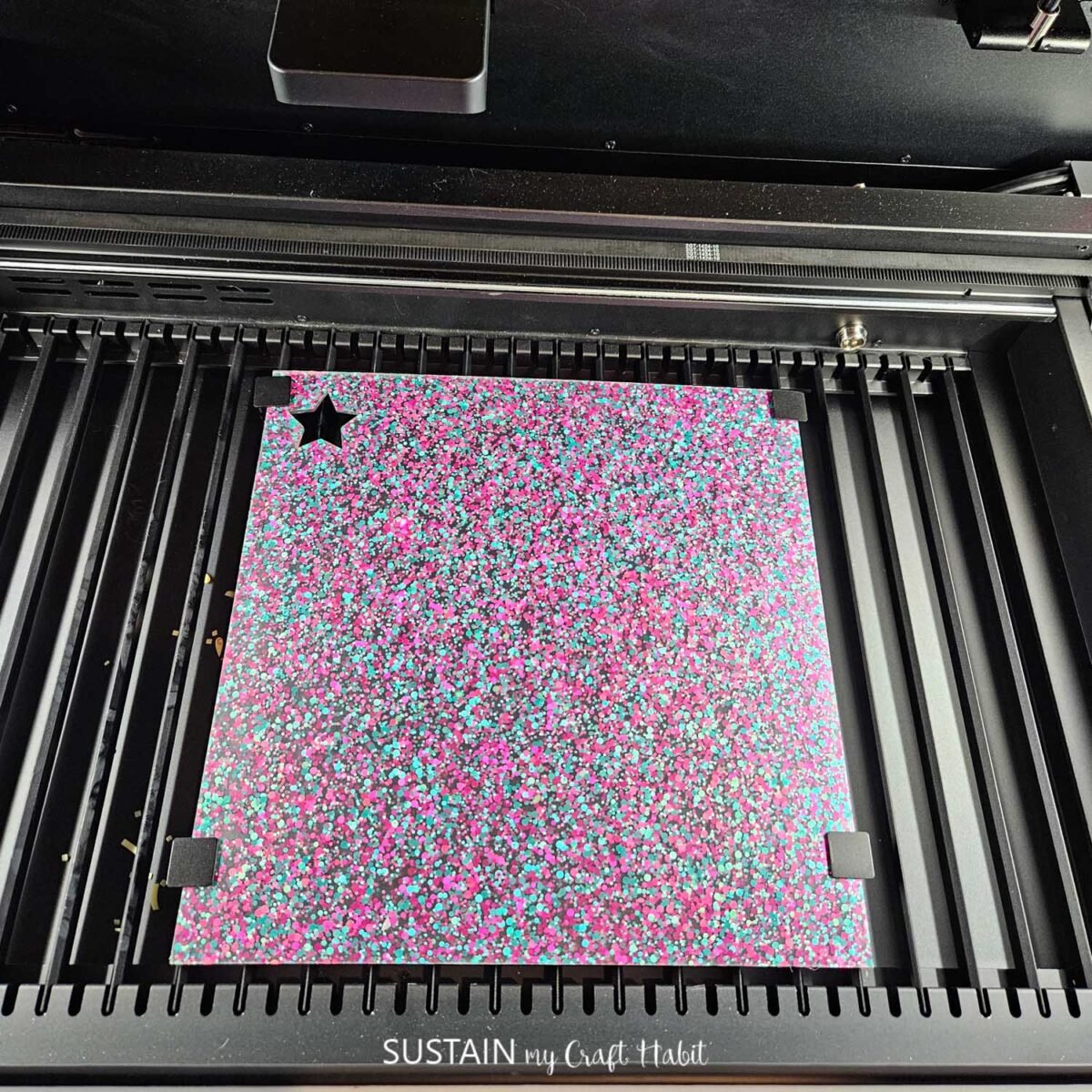
Size the “Happy Birthday Cake Topper” to your desired size. In our case, we sized it to 11.5” high. Position it on top of the material.
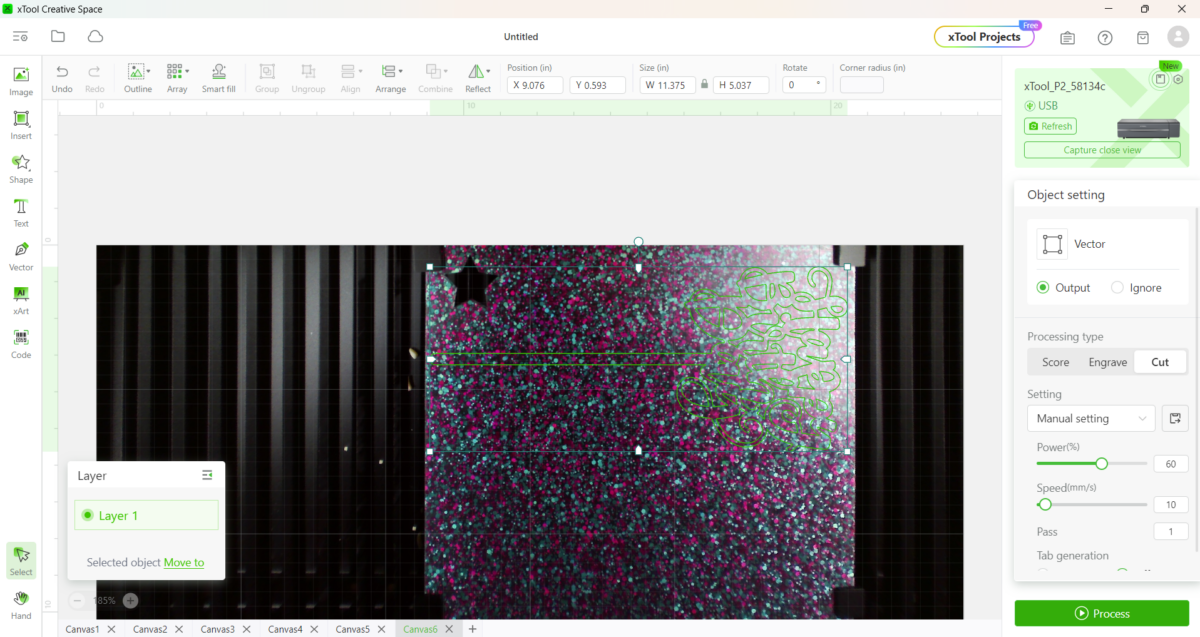
Move to the home screen, set material type to “3mm acrylic sheet (transparent, glitter)” (an XTool material). Select ok.
Select auto-measure for the machine to re-check the thickness of the acrylic sheet.
Ensure the machine parameter setting tab is set to “cut” and use the easyset panel to adjust the power and speed. In our case, we use 60% power and 28mm/second speed with 1 pass.

Double check the placement and hit process.
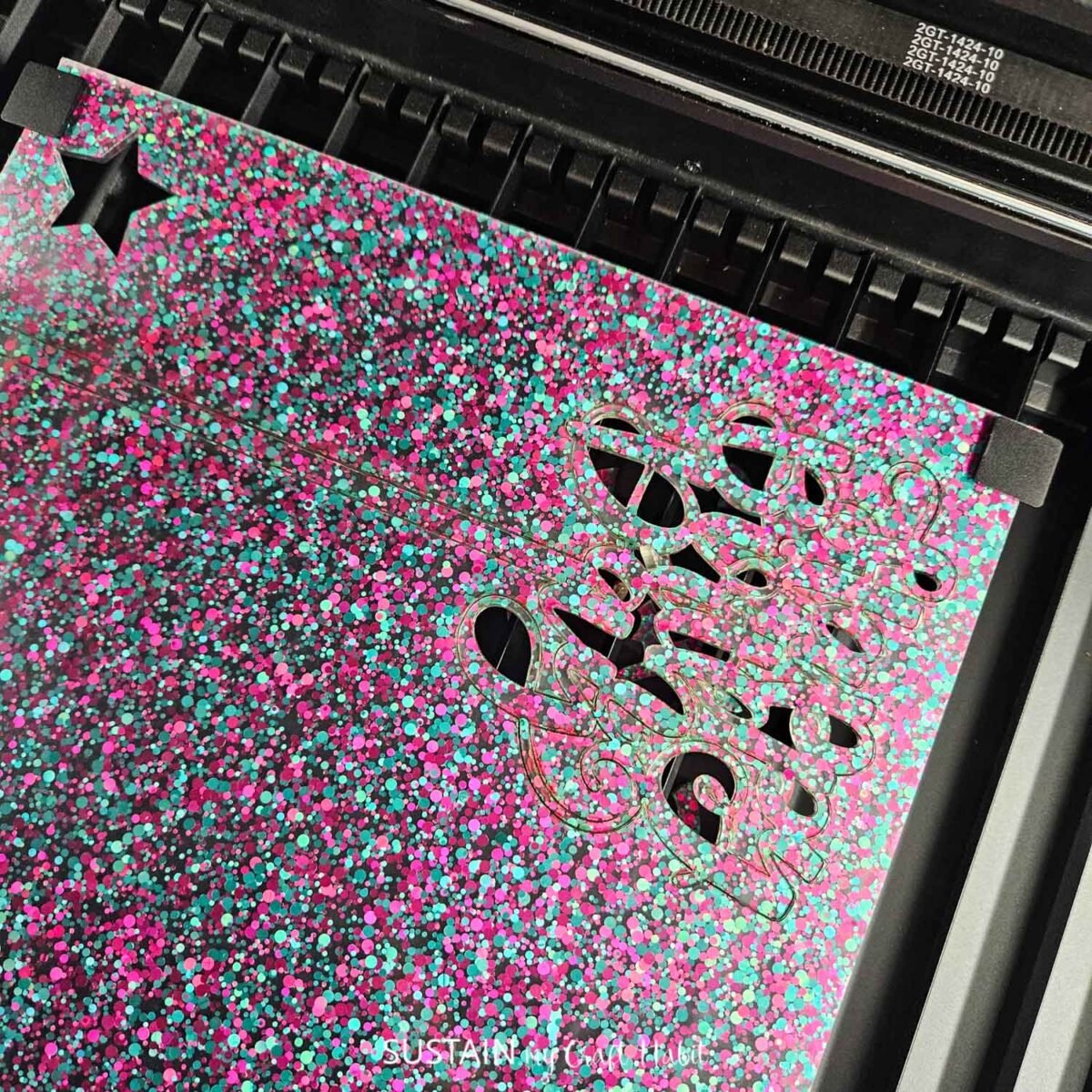
Remove when cutting is complete and peel away the plastic protective covering.

We love how this cute cake topper turned out. It seriously looks like something you would buy at a party store for much more! The colors are so bright and colorful and will add to any special occasion.
So get ready to dazzle everyone at the party with one of these handmade acrylic cake toppers that are as easy as they are eye-catching!

More Free SVG Cut Files
You can find loads of other free SVG cut files in our Sustain My Craft Habit shop. Also, check out some more of the projects we’ve made using SVG’s:
- Free Gather SVG for Laser Cutting Wood
- Laser Cut a Layered Bird SVG
- Laser Engraving Charcuterie Board SVG
- A Taste of the Good Life: Free SVG
- DIY Sign for Home (with free SVG)





Let us know if you create this cake topper by sharing it with us on Facebook or Instagram. It totally makes our day!
Want to receive a ton of inspiration and money saving ideas for decorating, gift-giving and crafting? Join HERE!
Like it? Pin it for later!


Acrylic Cut Cake Topper Free SVG
Materials
- XTool P2
- 3mm thick Acrylic Sheet, 12”x12” wide in transparent glitter blue and pink (or any color of your choosing)
- Happy Birthday Cake Topper SVG
Instructions
- Open Creative Space app on mobile phone.
- Turn on XTool P2.
- Import Image – “Happy Birthday Cake Topper” SVG.
- Leave the plastic protective layer on both sides of the acrylic sheet. Load the sheet into the machine with the matte side facing up.
- Secure the sheet with the magnets on the sides.
- Size the “Happy Birthday Cake Topper” to your desired size.
- Ensure the machine parameter setting tab is set to “cut”.
- Move to the home screen, set material type to “3mm acrylic sheet (transparent, glitter)” (an XTool material). Select ok.
- Double check the placement.
- Hit process.
- Remove when cutting is complete.
- Peel away the plastic protective covering.







