This is a sponsored post written by me on behalf of Cricut. All opinions are 100% mine.
Hi creative friends! With a love of all things craft-related, Jane and I were thrilled at the chance to try out Cricut’s latest innovation, the Cricut Foil Transfer System. Read on to learn about what it is and our first impressions in using it!

What is Crafting with Foil?
The first thing that comes to mind when I think of crafting with foil are those beautiful greeting cards with gold metallic accents throughout. They are traditionally heat pressed on using gold foil sheets to add shine and a luxurious element to paper crafts. Adding metallic foil is beautiful way of adding dimension and elevating your crafts to the next level.

Truthfully, I haven’t done much foil crafting. I’ve considered it only for the “professionals”. But now Cricut has found a way to make it friendly even for crafting hobbyists.
Traditional Crafting with Foil Challenges
Have you ever tried crafting with foil? If so, you are already aware of some of the challenges associated with traditional foil application. The main one is that you typically need a heat source to transfer the shiny foil on to your project. This means you need specific equipment and a somewhat fear-less attitude. To me, this implies an added cost – so unless you’re planning to sell your creations, crafting with foil is perhaps not for everyone.
That was the case is until Cricut launched their latest product, the Cricut Foil Transfer System.

How Cricut’s Foil Transfer System Differs
First and foremost, the system uses pressure instead of heat to apply long-lasting foil effects. With just a simple switch of the housing tools, the system is compatible with both the Cricut Maker and Cricut Explore cutting machines. This is great for existing Cricut Explore owners who’ve been waiting a while for some new products to launch.

The new Cricut Foil Transfer Kit comes with everything you need to get started. It includes a new housing unit and 3 different sized tips (fine, medium and bold) as well as a few sheets of silver foil. The different sized tips provide a variety of foil effects with a simple change.

The foil also comes in two sizes (12″x12″ and 4″x6″ sheets) and several colors including classic gold, silver and pretty jewel tones.

Additionally, the system works in conjunction with other Cricut embellishments like cutting, embossing, scoring, making the transitions effortless and crafting possibilities endless.
The Cricut Transfer Foil System is already integrated into Design Space– just choose a beautiful design and follow the prompts to create a variety of professional-looking projects. Everything from cards, gift boxes, art and even some non-paper surfaces (more on that to come soon!).
Having given the Cricut transfer foil a try, we loved the finished look of the gold accents on a sheet of simple black cardstock. We appreciated that the packages come with plenty of foil sheets to sample and test with since we did make a “beginner boo-boo” by not taping the foil down fully!

But live and learn…we won’t make that mistake again. So take it from us, there’s no reason to not jump right in and just get started!

Seeing the system in action has inspired us to come up with creative ways to use the gold foil: elegant invitations, stunning scrapbook pages, personalized gifts and more. We’ll be sharing our very first craft project using the foil transfer kit soon!
We will be adding answers to any of your question about the new Cricut Foil Transfer System to this post. So don’t hesitate to leave them in the comments below! And be sure to subscribe for all the upcoming posts with this new product innovation from Cricut!
Like it? Pin it for later!
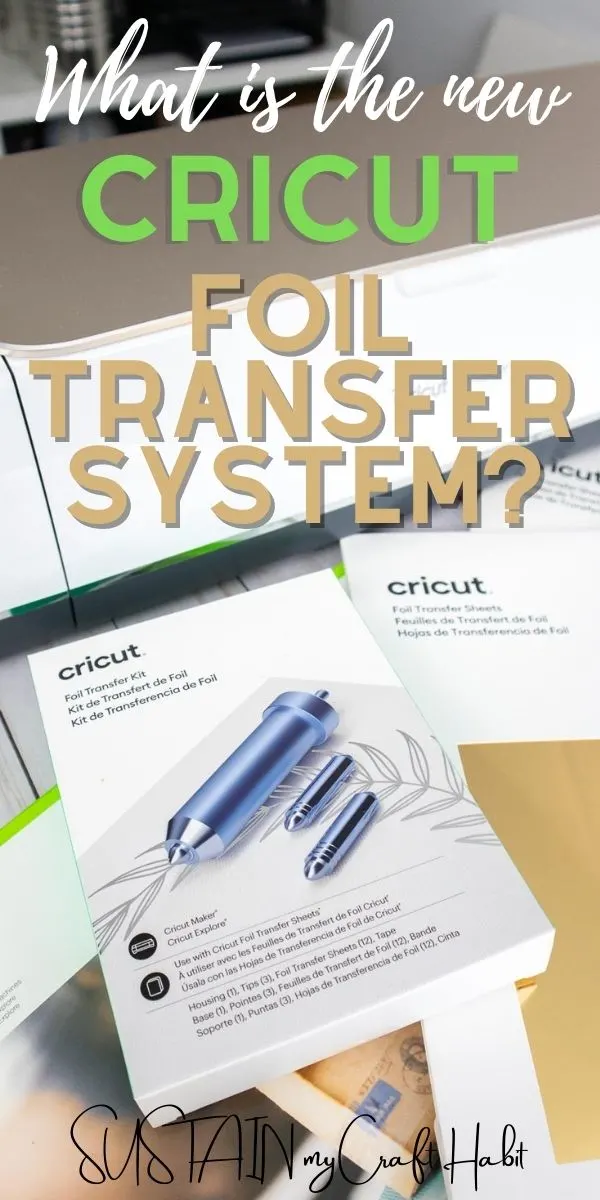

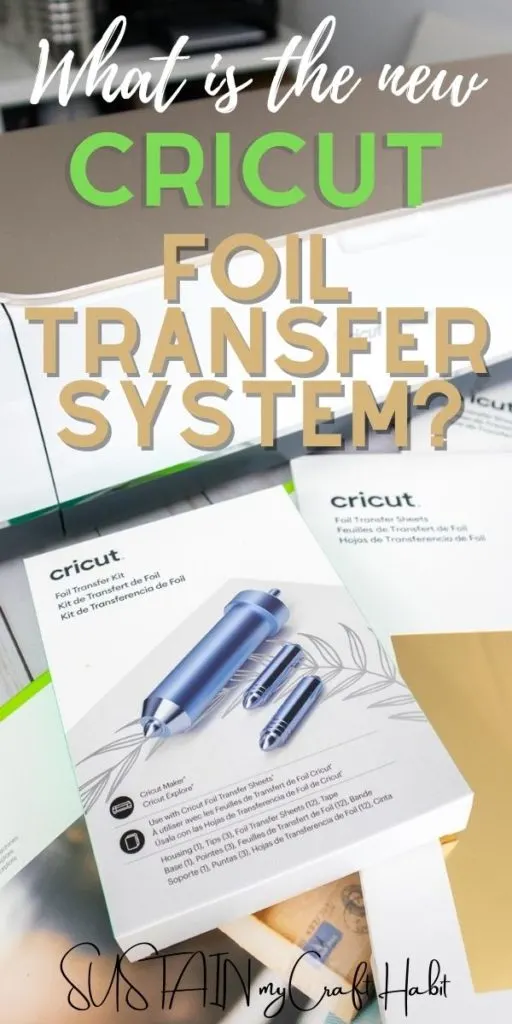
Donna Werner
Monday 4th of January 2021
I have an Explore and am trying to use the new foil transfer sheets on design space. I pick a design, then continue, load then press the go button. Then the screen freezes on preparing. I have shut down and unplugged mu cricut over night and it repeats the freeze. I also have access. Help!!
Nicki
Friday 5th of February 2021
You need to.set the dial to custom. I had the same issue!
Jane and Sonja
Monday 4th of January 2021
Hi Donna, Oh, that's so strange. Did you select the foil option and the tip thickness before pressing go? Does your Design Space software need an update? Jane
Stacy
Saturday 24th of October 2020
I purchased mine from HSN. I am BEYOND DISAPPOINTED. I tried to do a very simple text transfer from green foil on to plain white card stock. I wasted all the green sheets in the package, No matter what I tried it would not transfer fully. Always spotty and blank areas. I had every thing set exactly as instructions said. Even upped the pressure on my machine... still did not work. Good luck to you all. Complete waste of money and time for me. :-(
Tammy Bydlon
Thursday 1st of October 2020
It really stinks that this tool is SOLD OUT EVERYWHERE! Seems like a terrible marketing strategy to have all these bloggers post about a product that the common person can't even purchase!
Jane and Sonja
Thursday 1st of October 2020
Hi Tammy! Oh my goodness. That's so frustrating. I see that there's some of the foil sheets available at Cricut.com but the tool itself is out of stock :( . Did you check Amazon? It looks like there may be some through Amazon UK. Hopefully they'll be back in stock soon. Kind regards, Jane