Making Mirror Decals for Teens with Cricut
Make a statement with mirror decals for teens! Create unique, motivational designs using Cricut that will inspire and uplift every day.

Cricut Crafts: Making Mirror Decals for Teens
Mirror decals are a fantastic way for teens to express their individuality and boost their self-esteem. With the help of a Cricut machine, creating these pieces becomes a fun project that can be personalized to reflect each teen’s unique personality.
Using Cricut Design Space software, teens can design decals that align with their interests, goals, or favorite quotes. From inspirational quotes like “I am enough” to motivational mantras such as “believe in yourself”, mirror decals act as powerful visual prompts that encourage confidence and foster a positive mindset.

Not only do mirror decals provide teens with uplifting messages every time they look into the mirror, but they also make for stylish room decor. It’s a simple and creative way to update plain mirrors.
We used our Cricut Venture for this project so that we could make a batch of the these phrases for all the teens in our family. There were unbelievably quick and easy to make with the Venture. To learn more about this cutting machine, head over to our Cricut Venture: Complete Guide and Review post.

Get updates on the latest posts and more from Sustain My Craft Habit straight to your inbox by joining our weekly newsletter. We promise to send you only the good stuff.
Materials Needed
Disclosure: This post contains affiliate links for your shopping convenience. Should you choose to purchase through them, we will make a small commission at no extra cost to you. You can read our full disclosure policy here.
- Mirror (or other smooth, hard surface such as a notebook, wall or tumbler)
- Self Affirmations for Teens SVG cut file (we sell these in our SVG Graphics Etsy shop)
- Cricut
Venture (Maker orCricut Joy ) Smart Vinyl Removable in black Weeder - Scissors
Cricut Transfer Tape

How to Make Mirror Decals for Teens with Cricut
Uploading the SVG Pattern
Open Cricut Design Space and click on the “+” sign to start a new project, opening up a blank canvas.
Click on the Upload button from the toolbar to insert the Self Affirmations for Teens SVG cut file onto the canvas. Maintain the size at is or adjust to fit your surface or mirror.

Cutting the Vinyl
Ensure the machine is set to Cricut Venture (or whatever cutting machine you’re using) and select “Make It” in Design Space. Choose “Without Mat” as the option for cutting when using Smart Vinyl.

Set material type to Smart Vinyl.

Follow prompts for loading the mat into the Cricut Venture and cutting the Smart Vinyl. When prompted, unload the vinyl from the cutting machine.


Applying the Vinyl to the Mirror
Using the weeding tool, peel away the excess vinyl around the word and discard.


Cut a piece of transfer tape a bit larger than the size of the word. Peel away the transfer tape backing and place the transfer tape overtop of the cut image. Gently rub the vinyl to help it stick to the transfer tape.
Peel away the vinyl backing and place the image on to the mirror. Gently rub the vinyl to help it stick. You can use a Cricut scraper tool for this.
Carefully and slowly peel away the transfer tape.

There you have it! A positive sentiment perfect for a teen’s bedroom, college dorm room-or even a school locker mirror.

So why not empower your teenage loved ones by making mirror decals together? This fun activity allows you to bond while encouraging their creativity and reminding them just how amazing they truly are – both inside and out!
More Cricut Crafts Teens will Love
- Framed Paper Peony Flowers
- Paper Bow Fridge Magnets
- DIY Leather Phone Sleeve
- Infusible Ink on a Cosmetic Bag
- DIY Growth Chart





Become a Sustain My Craft Habit insider to receive fun freebies! Thanks so much for stopping by to visit us here on the blog.
Like it? Pin it for later!
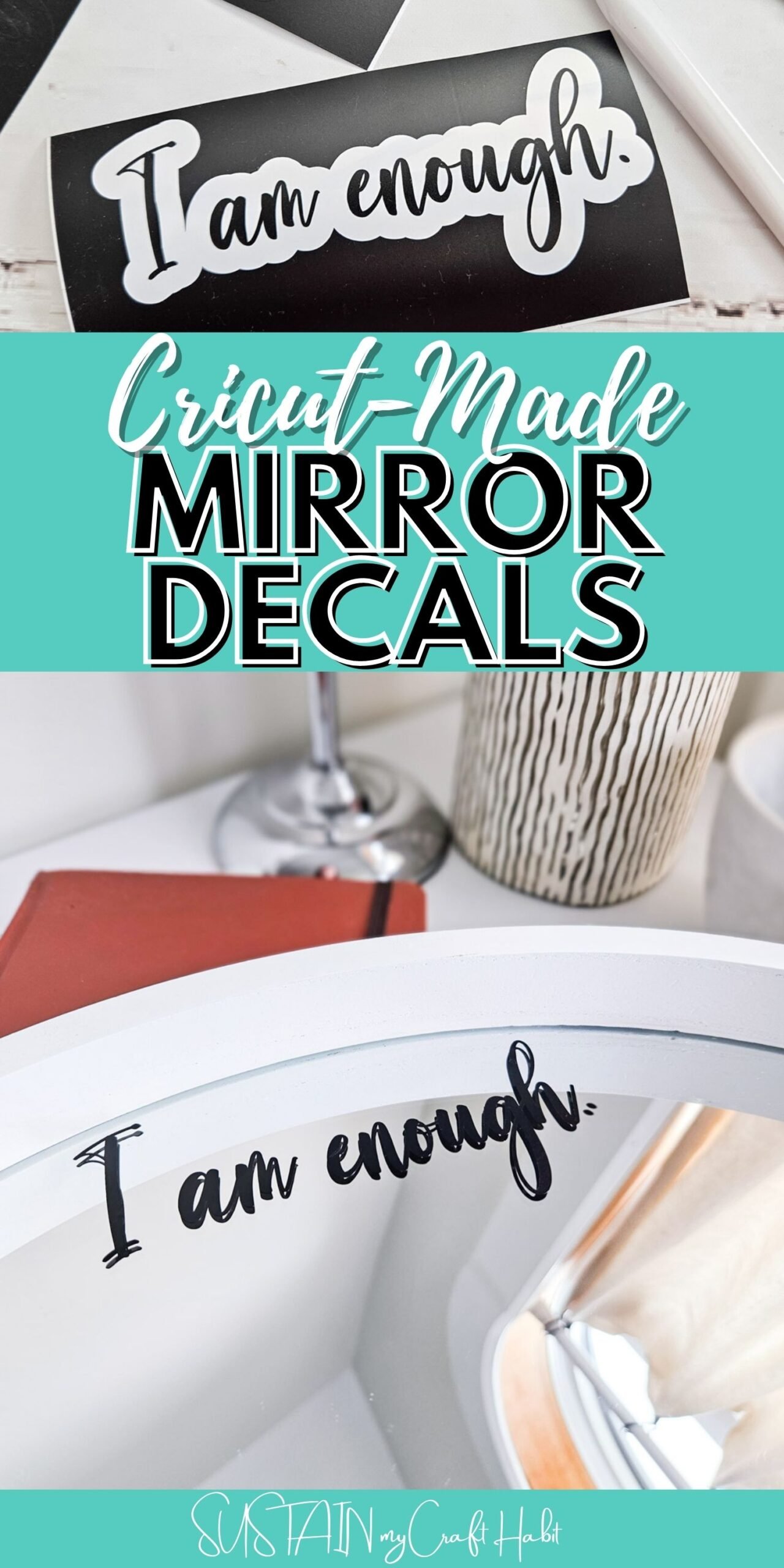

Making Mirror Decals for Teens with Cricut
Materials
- Mirror or other smooth, hard surface such as a notebook, wall or tumbler
- Self Affirmations for Teens SVG cut file
- Cricut Maker Venture or Cricut Joy
- Smart Vinyl Removable in black
- Weeder
- Scissors
- Cricut Transfer Tape
Instructions
Uploading the SVG Pattern
- Open Cricut Design Space.
- Click on the “+” sign to start a new project, opening up a blank canvas.
- Click on the Upload button from the toolbar to insert the Self Affirmations for Teens SVG cut file onto the canvas.
Cutting the Vinyl
- Ensure the machine is set to Cricut Maker (or whatever cutting machine you’re using) and select “Make It” in Design Space.
- Choose “Without Mat” as the option for cutting when using Smart Vinyl.
- Set material type to Smart Vinyl.
- Follow prompts for loading the mat into the Cricut Maker and cutting the Smart Vinyl. When prompted, unload the vinyl from the cutting machine.
Applying the Vinyl to the Mirror
- Using the weeding tool, peel away the excess vinyl around the word and discard.
- Cut a piece of transfer tape a bit larger than the size of the word.
- Peel away the transfer tape backing and place the transfer tape overtop of the cut image.
- Peel away the vinyl backing and place the image on to the mirror.
- Carefully and slowly peel away the transfer tape.







