Coffee Bar SVG for Laser Cutting
If you’re a coffee lover and enjoy indulging in a hot cup of freshly brewed goodness, then you probably know the importance of having a well-stocked coffee bar. And if you love to add a personal touch to every aspect of your life, then this post is just for you. We’re sharing this free coffee bar svg file for your next laser cutting craft.

In the world of DIY and home decor, laser cutting has become increasingly popular. It allows you to cut intricate designs and patterns on a variety of materials, including wood, acrylic, and paper. And what better way to elevate your coffee bar than by adding some beautiful laser-cut designs?
Why You Will Love This Coffee Bar SVG
When it comes to coffee bar decor, the options are endless. But if you’re looking for something unique, eye-catching, and easy to create, this SVG coffee bar sign is perfect for you. Not only does it add a touch of personality to your space, but it also serves as a functional piece.
How to Use This Coffee Bar SVG
Using this coffee bar SVG is simple and straightforward. All you need is access to a laser cutting machine and some basic knowledge of how to use it. Once you have your materials ready, simply load the SVG file into your software and let the laser do the rest.
For a full review of the xTool P2 CO2 laser cutting mahine used to make this sign, head over to this post here.
Once cut, you can paint or stain the design to match your existing decor or leave it as-is for a rustic look.

How Can I Make This Coffee Bar SVG Unique?
The great thing about this coffee bar sign SVG is that it can be customized and used in various ways. You can cut it on different materials and use it as a wall hanging, table centerpiece, or even a coaster for your mugs. Additionally, you can add some LED lights behind the design to create a unique and cozy ambiance.
Get access to our resource library filled with cut files and other xTool craft ideas!
Materials Needed
Disclosure: This post contains affiliate links for your shopping convenience. Should you choose to purchase through them, we will make a small commission at no extra cost to you. You can read our full disclosure policy here.
xTool P2 orxTool M1 - Basswood Plywood size 3mm, 9”x12”wide
- Coffee Bar SVG (grab yours at our Sustain My Craft Habit Shop)
- Double sided tape
How to Make a Coffee Bar Sign with Laser Cutting
Open Creative Space app on mobile phone and turn on xTool P2.
Connect Creative Space app to machine and import Image – “Coffee Bar” SVG.
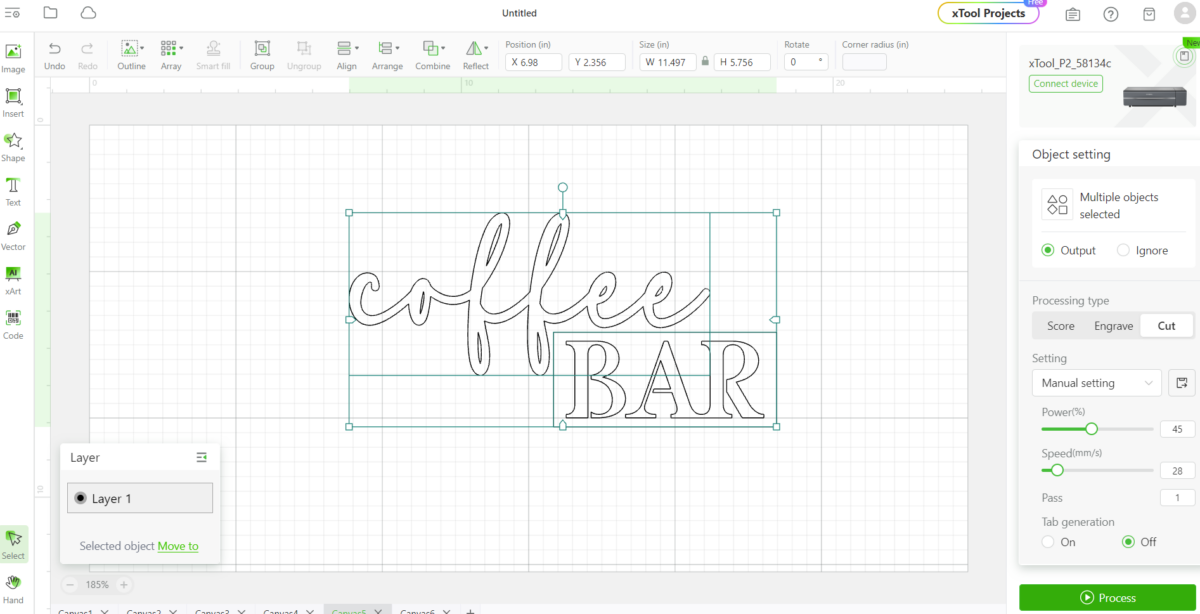
Load the material into the cutting machine. Secure the wood with the magnets on the sides.
Size the “coffee bar” to your desired size. In our case, we sized it to 11.5”. The max width will be 12” wide. Position it on top of the material.
Ensure the machine parameter setting tab is set to “cut”.
Move to the home screen, set material type to “3mm basswood plywood” (an xTool material). Select ok.
Maintain the number of passes to 1 and adjust the settings to your preferred power and speed based on your test cut grid. In our case, cutting basswood works best with 45% power and 28 seconds.

Double check the placement and hit process.
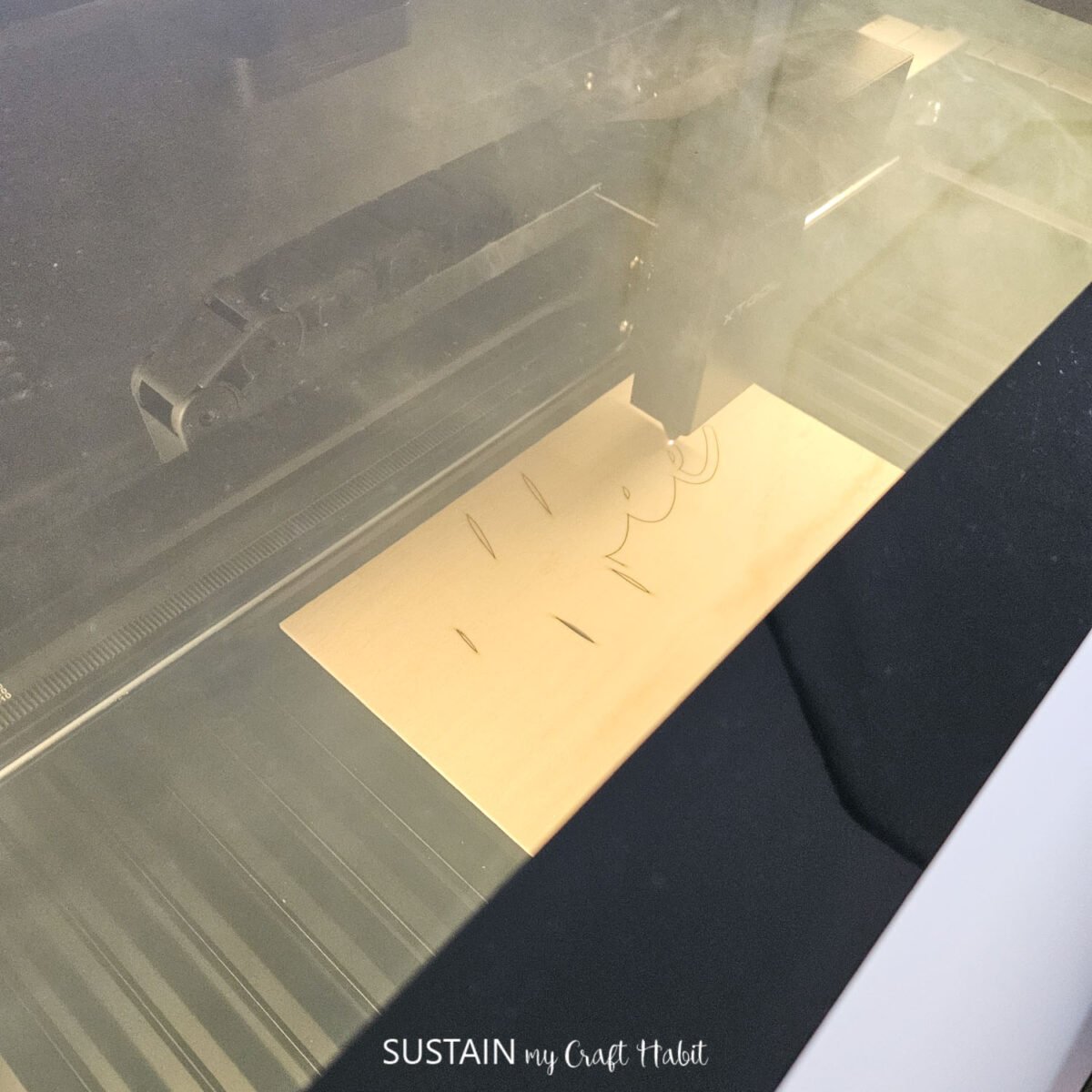
Remove when cutting is complete.

Place double sided tape on the back and hang your sign!

Place it above your coffee nook to enjoy!

Coffee Bar Sign for Coffee Lovers
Adding a coffee bar sign to your space is a fun and creative way to personalize your coffee bar. With endless design options and laser cutting, you can easily create a statement piece for your home or even as a gift for fellow coffee lovers. So go ahead and give this project a try—you’ll be sipping on your favorite brew in style in no time!
More Coffee Crafts
- 24 Creative Coffee Mug Storage Ideas
- Coffee Quotes for Crafty Girls- 5 Free SVGs
- Coffee-Themed Gifts for Men
- Upcycled Coffee Canister Craft
- Exfoliating Coffee Sugar Scrub Recipe
- Father’s Day Coffee Mug






Stay in the know on our latest crafts, special offers and freebies by joining our mailing list.
Like it? Pin it for later!


Coffee Bar SVG for Laser Cutting
Materials
- xTool P2
- 3 mm Basswood Plywood 9”x12”wide
- Coffee Bar SVG
- Double sided tape
Instructions
- Open Creative Space app on mobile phone.
- Turn on xTool P2.
- Connect Creative Space app to machine.
- Import Image – “Coffee Bar” SVG.
- Load the material into the cutting machine. Secure the wood with the magnets on the sides.
- Size the “coffee bar” to your desired size. In our case, we sized it to 11.5”. The max width will be 12” wide. Position it on top of the material.
- Ensure the machine parameter setting tab is set to “cut”.
- Move to the home screen, set material type to “3mm basswood plywood” (an xTool material). Select ok.
- Maintain the number of passes to 1 and adjust the settings to your preferred power and speed based on your test cut grid. In our case, cutting basswood works best with 45% power and 28 seconds.
- Double check the placement.
- Hit process.
- Remove when cutting is complete.






