Who doesn’t love a cup of warm cocoa during the cold winter months? Today, we’re making gift giving easy this Christmas season with these cute printable-at-home hot chocolate labels using a Munbyn thermal label printer.
This post is sponsored by Munbyn. All opinions are our own.

Easy Printable Hot Cocoa Labels with Munbyn
Mason jar gifts (especially when filled with delicious treats) are one of our go-tos for the holidays. With just a little prep you can create a number of DIY Christmas gifts, neighbor gifts, teacher gifts and holiday party gifts to meet your gift giving needs.
Hot chocolate in a jar is super easy and fun to make: fill a cute mug or clear mason jar with hot cocoa toppings such as mini marshmallows, dark or white chocolate chips, a candy cane and a tasty hot cocoa mix. Complete the sweet gift with a pretty ribbon and cute gift tag or label for an extra special touch.

We used our Munbyn thermal label printer to create some adorable Christmas hot chocolate labels for the gift jars we plan to give. As we recently wrote about, the Munbyn Bluetooth label printer makes creating labels and stickers at home really easy (and fun!). In addition to printing shipping labels, the Munbyn printer is great for making branding stickers for your small business, organization labels for any area of your home, and cute stickers for crafting.
And the best part, there is no special software needed when using a Munbyn Thermal printer: simply click and print this free printable hot chocolate label (available as an instant download).

We also have a few different options to choose from with our set of four hot chocolate label designs in our Craft Habit Graphics digital Etsy shop.

Other Hot Chocolate Themed Gifts and Ideas
As an alternative to a hot chocolate mix, make some delicious hot cocoa bombs to place in small gift bags with the hot chocolate labels. They’ll make great stocking stuffers or gift toppers.
Hot chocolate themed decor also makes a great gift, especially for someone with a coffee or hot cocoa bar at home. Make a cute buffalo check sign, or one with a dollar store paddle.


So go on and spread some Christmas cheer this holiday season with homemade gifts most everyone will love and appreciate.
Materials Needed:
Disclosure: This post contains affiliate links for your shopping convenience. Should you choose to purchase through them, we will make a small commission at no extra cost to you. You can read our full disclosure policy here.
- Munbyn Thermal Label Printer
- 2″ thermal label stickers (we used pink but you can chose from any of the colors available)
- Hot Chocolate Label PNG digital file

Instructions for Making Hot Chocolate Labels using Munbyn Thermal Printer
Using a laptop computer (or mobile device with the Munbyn Print App), right click on the PNG file you wish to print.
Select “Show more options” from the drop down menu.
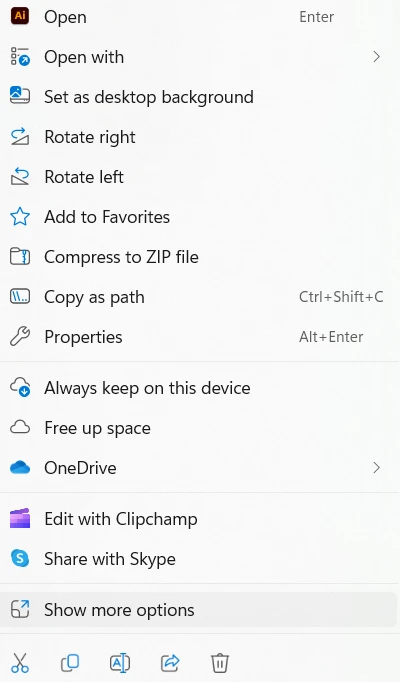
Then select “Print”. A pop-up will appear: be sure to select the MUNBYN printer from the printer menu and adjust the media size to match the label sticker size you are using. In this case, it is 2”x2” (51mmx51mm) size paper.

Print one copy as a test to ensure positioning is centered. If you find the design has printed askew, then you will need to adjust the “position adjustment”. It took me a few tries to get the right setting.
In order to do this, first click on the “options” button and then the “printer properties” button and head to the “page setup” tab. Depending on your test print, marginally adjust the horizontal and vertical positioning. The print again to confirm the placement is fixed.

Once the placement is perfected, adjust the number of copies you wish to print and then click on “print”. In fact, the thermal label printer can handle large quantities printing up to 72 labels per minute which will save you lots of time so you can keep creating.

Peel the sticker paper and place it on to a hot cocoa-themed gift. What better way to show someone you care than a thoughtful gift made with love.

The Munbyn Bluetooth thermal printer makes a great gift for the holidays! Be sure to check out Munbyn’s great Black Friday offers (11/7-11/27) with our exclusive coupon codes:
Code: MBFPR30 (Spend $160, save $30)
Code: MBFPR50 (Spend $260, save $50)
Code: MBFPR80 (Spend $320, save $80)
We hope you enjoy this handmade gift idea for the holidays and cute Christmas hot chocolate labels. Happy crafting friend!
Like it? Pin it for later!


