As Cricut crafters one of the most common questions we receive is “Which Cricut machine should I get?”. With a variety of options it can be overwhelming to figure out what is the best Cricut machine for beginners. In this post we’ll help you decide by reviewing the three things to think about in deciding the right Cricut machine for you.

What is a Cricut Machine?
Disclosure: This post contains affiliate links for your shopping convenience. Should you choose to purchase through them, we will make a small commission at no extra cost to you. You can read our full disclosure here.
Before diving in, we just want to quickly review what a Cricut machine is. At its simplest, a Cricut machine can cut various materials (i.e. paper, vinyl sheets) with precision that you can’t get with a pair of scissors!
Cricut (pronounced as “Cricket”) released their first precision electronic cutting machine back in 2006. Since then, they’ve released three different cutting machine models: the Cricut Maker machine, Cricut Explore and Cricut Joy. Although Cricut also has other machines such as the new Cricut Mug Press and Cricut EasyPress, most people are referring to the cutting machines when asking what is the best Cricut machine to buy.
We also need to keep in mind that there are several generations of the different Cricut machines, just to make things a little more complicated:
- Cricut Explore, Cricut Explore Air 2, Cricut Explore 3
- Cricut Maker, Cricut Maker 3
- Cricut Joy
Thus, the newest products are the Cricut Joy, Cricut Explore 3 and Cricut Maker 3. You can find our full reviews of the Cricut Maker 3 and Cricut Joy here.

What is the Best Cricut Machine for Beginners?
OK, back to the original question…
If you are brand new to the Cricut product line, you can’t go wrong starting with the Cricut Explore 3. We’re confident in saying that it has most of the capabilities that you’d want in a cutting machine:
- cuts over 100 different types of materials up to 13in wide and 12ft long
- it’s compatible with the new line of Smart Materials which make the crafting so much faster
- mid-price point

If we consider the Cricut Explore 3 as the decision-making starting point, here are three additional things to think about when deciding which Cricut machine to buy:
- What do you want to make with it? You’ll want to get the Cricut Maker 3 if you intend to cut thicker materials such as fabric, felt, balsa wood. This is the main difference between the Cricut Maker 3 (cuts over 300 different materials) and the Explore 3 (cuts over 100 materials). The Maker 3 also supports 13 different types of cutting blades including a knife blade and rotary blade (versus six with the Explore 3). But if your intention is to cut paper or vinyl, then the Explore 3 is definitely adequate.
- How often do you plan to use it? Both the Explore 3 and Maker 3 are durable and high-quality. However, if you plan to use it regularly (say for a small business), the Maker 3 is the best option as it’s more powerful and versatile. If you are just interested in the occasional small projects (making greeting cards, small paper or vinyl projects), then the Cricut Joy is an option. However, you will be limited in what you can make with it as it cuts fewer materials.
- What is your budget? The Cricut Maker 3 retails for $399.99USD, $100 more than the Explore 3 ($299.99). Cricut does offer sales and bundle deals which are important to keep an eye out for. Personally, if your budget supports it, we think the Maker 3 is worth the extra money. At $179.99USD, the Cricut Joy is a budget-friendly option (you can snag great bundles for less than $200USD). But again, you will be limited in what you can create with it. We feel that the Cricut Joy is a great companion if you already own an Explore or Maker machine.
In summary, we recommend the Explore 3 as the best Cricut Machine for beginners unless your budget permits an upgrade to the Maker 3.
What Other Accessories do you Need with the Cricut Machines
Regardless of which machine you choose, you will need to buy additional materials for your projects. Out of the box, each machine typically comes with a fine-point blade, welcome card, free trial of Cricut Access (see more below) and a few materials for a practice cut.

If you are starting out from scratch with your Cricut journey, we’d highly recommend one of the product bundles. These bundles include tools and materials to get started on a variety of projects. For example, the Everything Bundles often include the machine itself plus vinyl, iron-on vinyl, Cricut pens, and Basic Tool Set. We’d also suggest the cutting mat set and the Cricut Easy Press mini (just a handy all-around crafting tool to have!)
Fortunately, most of the accessories and wide variety of materials are interchangeable across machine type. So you don’t have to worry that materials for the Maker will cost more than those for the Explore machines.
What Else do you Need with a New Cricut Machine
To run your new machine you will need the Cricut Design Space App on either your laptop/desktop computer or mobile devices. You’ll also need an internet connection to both set-up and run your Cricut cutting machine.
Cricut Design Space is the software you’ll use to run your new machine. You’ll go there to find projects to make, or to upload your own images and own designs. There are thousands of free images available. Or you can subscribe to Cricut Access for all of the projects and templates available in Design Space.
We’d recommend taking advantage of the free trial of Cricut Access to see if it’s worthwhile for you to subscribe. We also have a growing library of free cut files (SVG files) and projects here at Sustain My Craft Habit. Be sure to join our email list to be notified of new designs.
What Can you Make with your First Cricut Machine?
We hope you’ve found this blog post helpful in deciding the best machine to start your Cricut crafting journey with.
Although there is a bit of a learning curve, we have dozens of easy Cricut project ideas for beginners. Moreover, you can find YouTube videos on our channel with helpful tutorials and ideas.
Like it? Pin it for later!
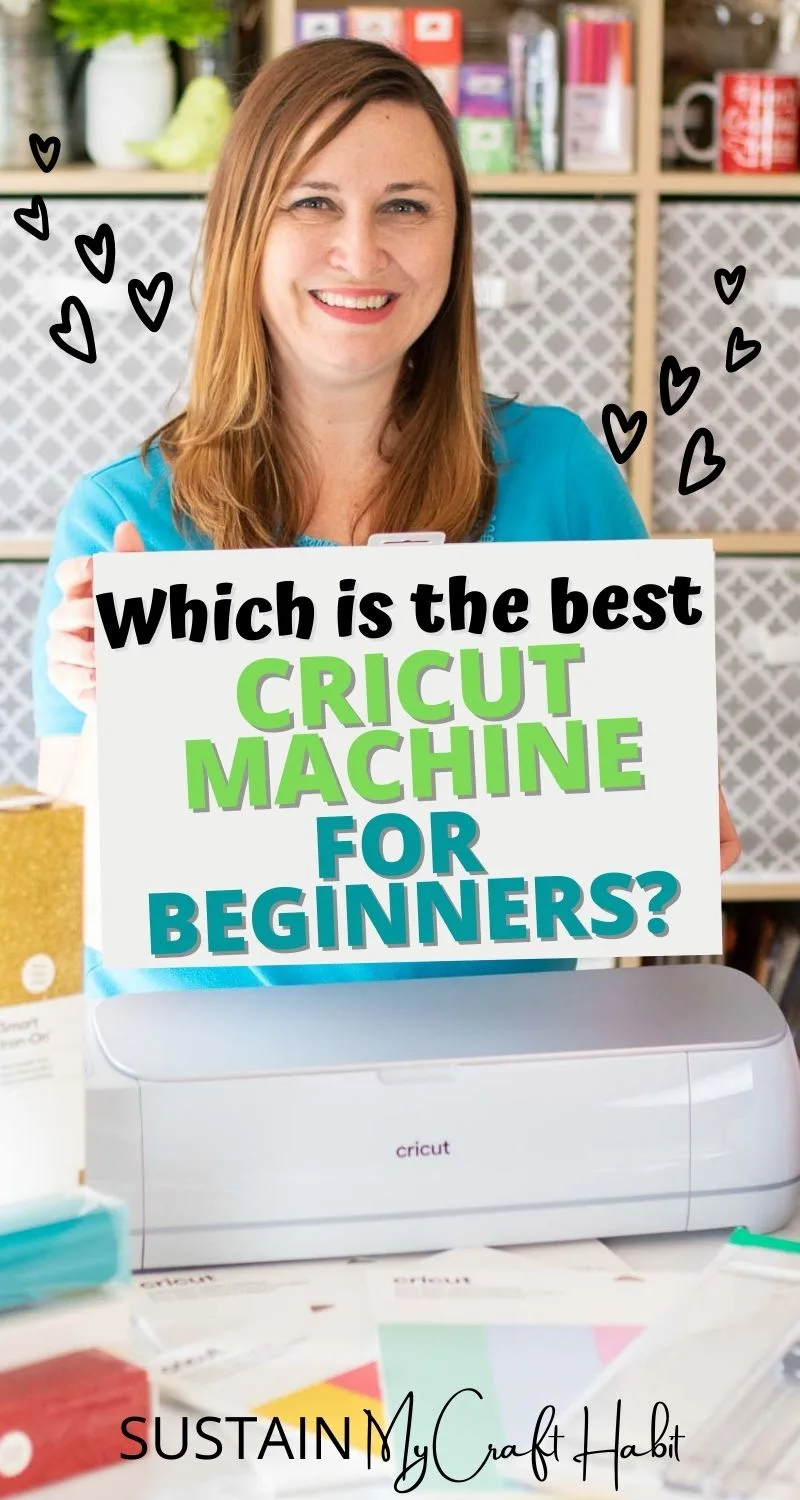

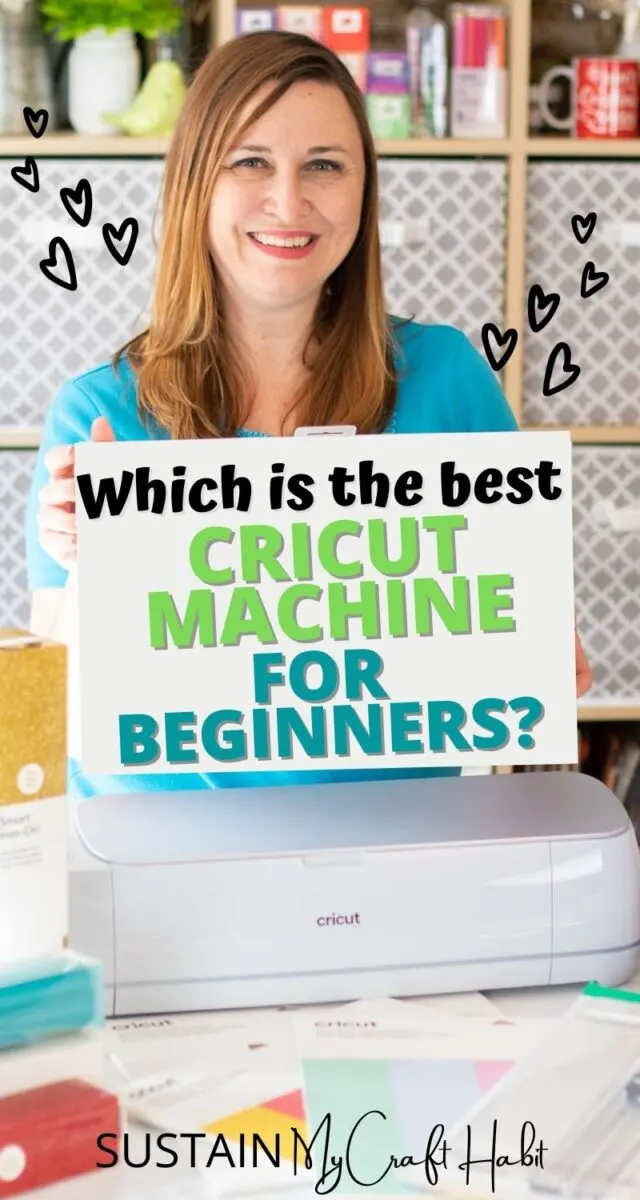


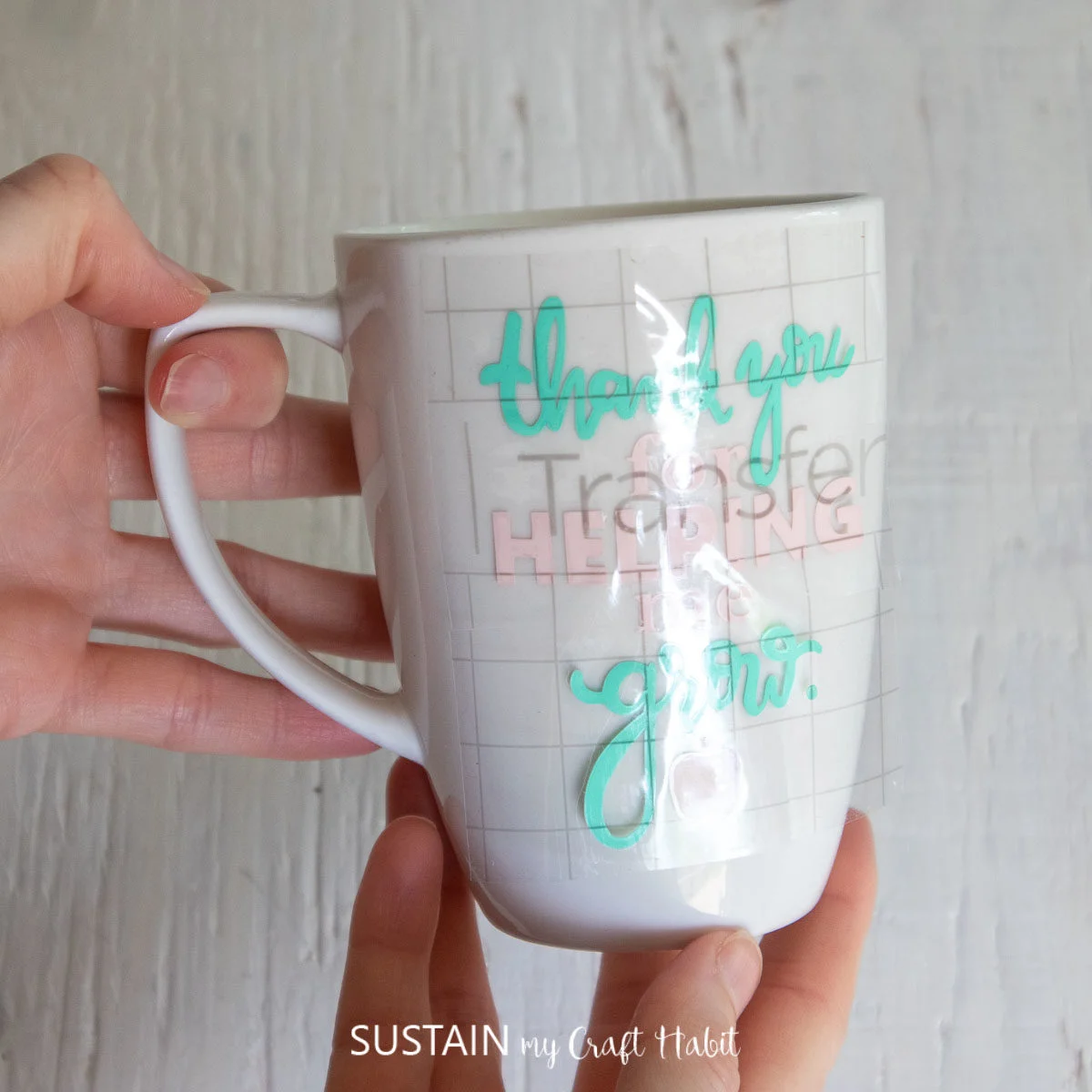




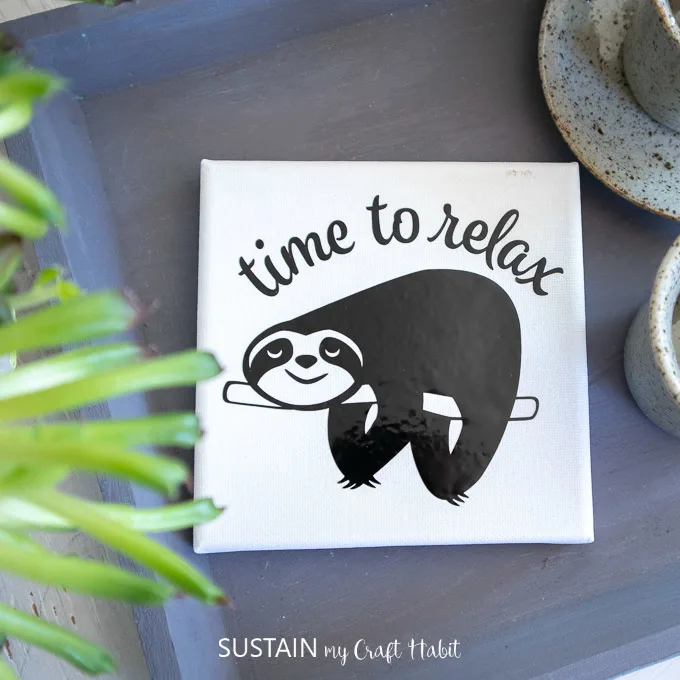

Lex
Wednesday 20th of September 2023
TY for a quick but great info summary of the cricut machines. $400 is a bit pricey for me but the lower cost model i might outgrow too quickly so i think the Maker 3 may be the best overall choice. TY again.
Francine Doughty
Monday 27th of March 2023
I need to know what is good for a beginner small business.
Ami
Sunday 19th of June 2022
Thank you for that great explanation Jane and Sonja! I'm not very great at the computer. Would it be a little tricky to learn? I am told that if I wanted something 100 times, i'd have to 'copy and paste' it 100 times. Isn't there a button on the program to put in the amount of prints you'd like? - eg: welcome home 100. ??
Jane and Sonja
Sunday 19th of June 2022
Hi Ami! It takes a little practice but there are lots of great videos out there. Cricut has a sample project that comes with most machines and takes you step by step through a simple design. There's isn't a way to add 100 that I'm aware of. There is a "duplicate" button - so you'd select "welcome home" and then need to press the duplicate button 100 times. I hope that helps! -Jane