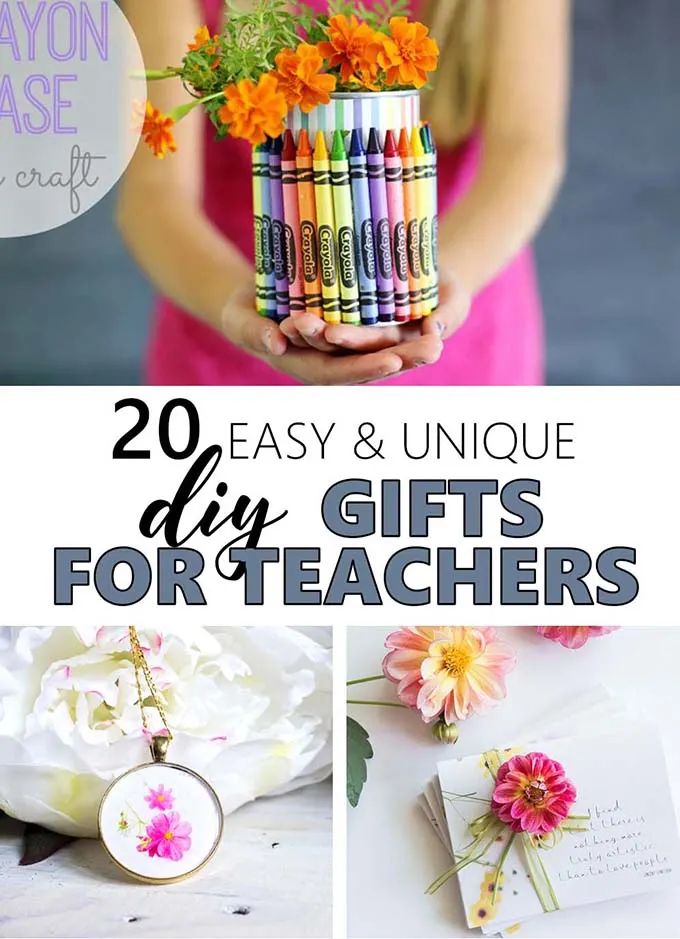A sweet and thoughtful gift idea, a DIY coffee mug for teachers with the phrase “thankyou for helping me grow” to show how much you appreciate their hard work and dedication.

Says Thanks with a DIY Coffee Mug for Teachers
It’s true, this DIY idea may be a bit too late for this school year as we just about approaching the end of the lessons. However, there is always next year…so keep this craft idea and free SVG in mind for the next time your child has an amazing teacher. The SVG cutting file is ready for uploading to Design Space to get you making gifts right away.

Since first making this craft using a standard mug with Smart Vinyl and our Cricut Joy, the Mug Press was released by Cricut! The cool thing about the Mug Press is that the application is permanent and won’t peel off over time like traditional vinyl on mugs. To find out more about it’s amazing features, check out our Ultimate Guide to the Mug Press and well as our awesome sister mugs craft!
Materials Needed:
Disclosure: This post continues affiliate links for your shopping convenience. You can find our full disclosure policy here.
- Teacher’s SVG File
- Cricut Joy (or other cutting machine) with Fine Point Blade
- Cricut Smart Vinyl, Permanent, from Beachside Sampler
- Transfer Tape
- Ceramic Mug (in a color of your choosing)
- Scissors
- Weeder tool

How to Make a DIY Coffee Mug for Teachers:
Gather supplies and thoroughly wash mug with soap and hot water and let them dry completely before using.
Preparing the Images:
Open Cricut Design Space and click on the “+” sign to start a new project, opening up a blank canvas.
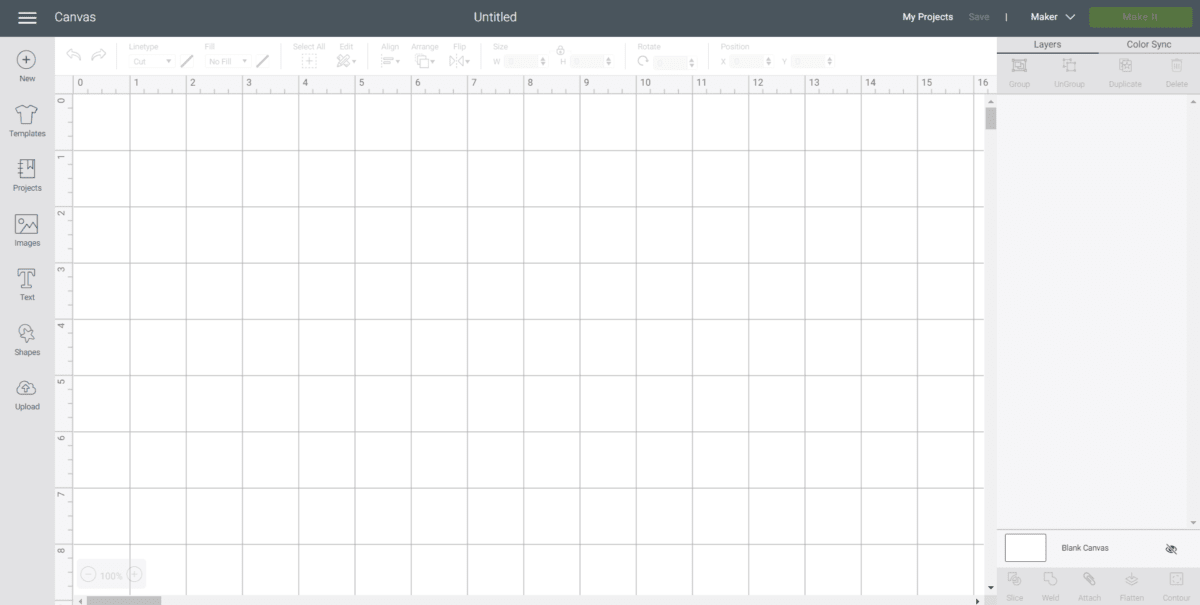
Click on the “Upload” button from the toolbar and browse your downloaded files to insert the SVG file. The cut image will appear on the canvas.
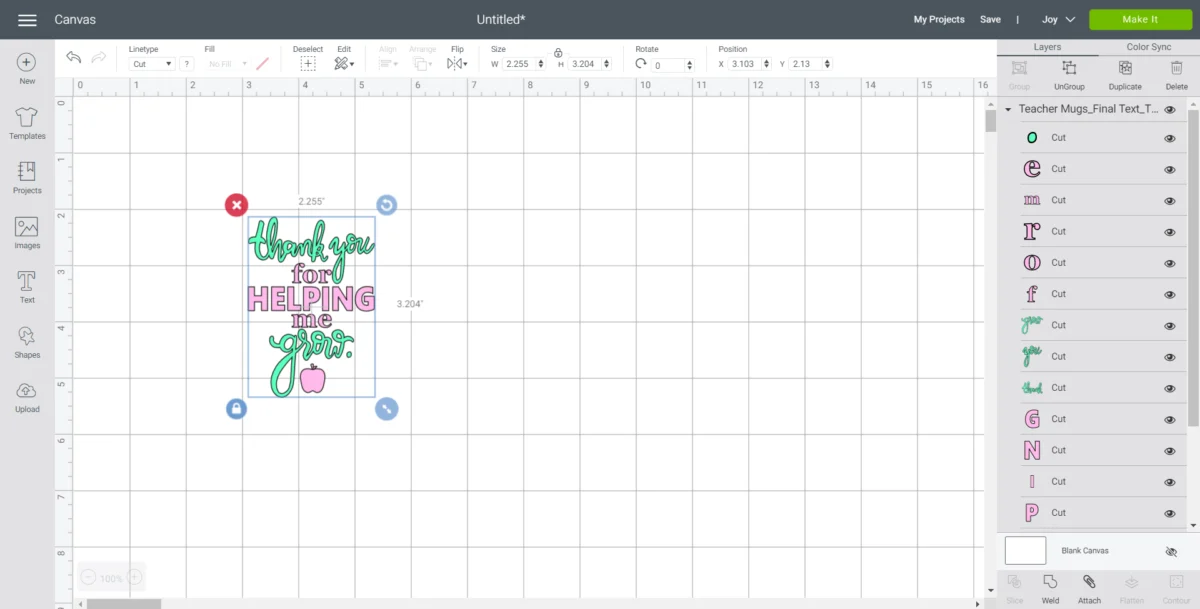
With the image selected, click on the “Ungroup” button.
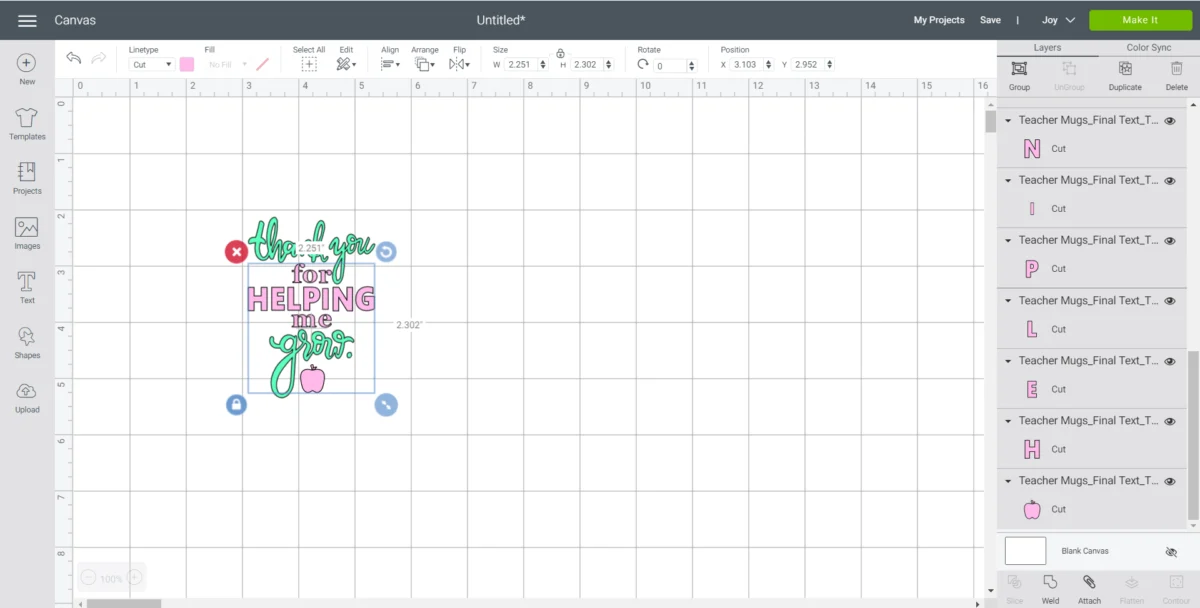
Next, click on each individual layer with the same coloring and click on the “Attach” button.
Maintain the size or adjust to fit your mug. To adjust the size, highlight the image and click on the size box in the top toolbar. Change the measurement to suit your mug size accordingly.
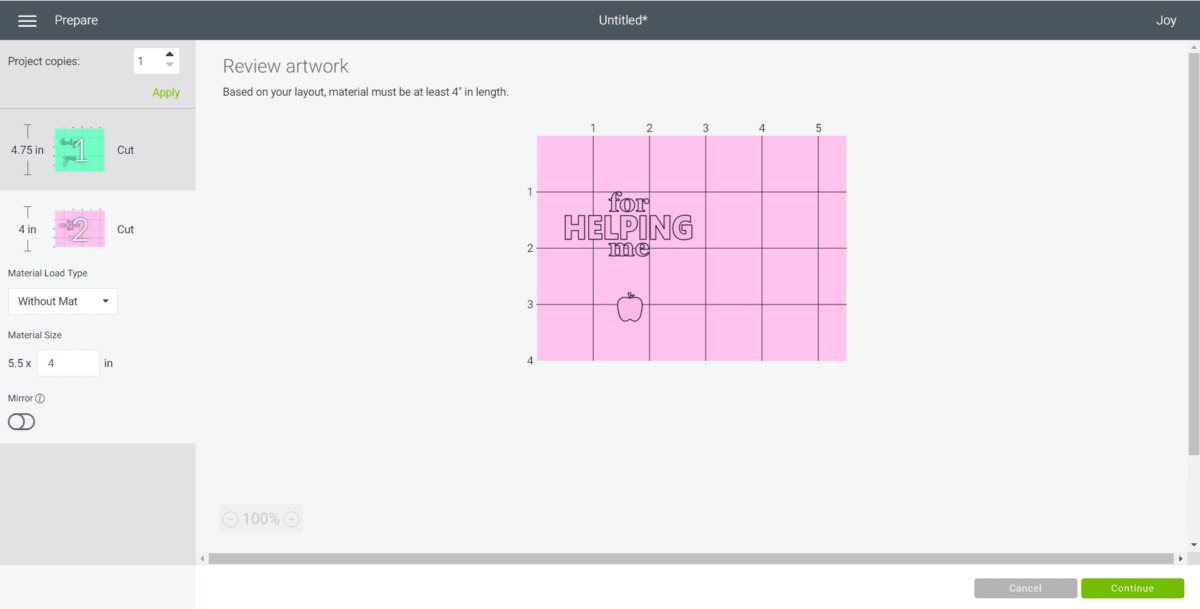
Change the image color if desired to match with the material color.
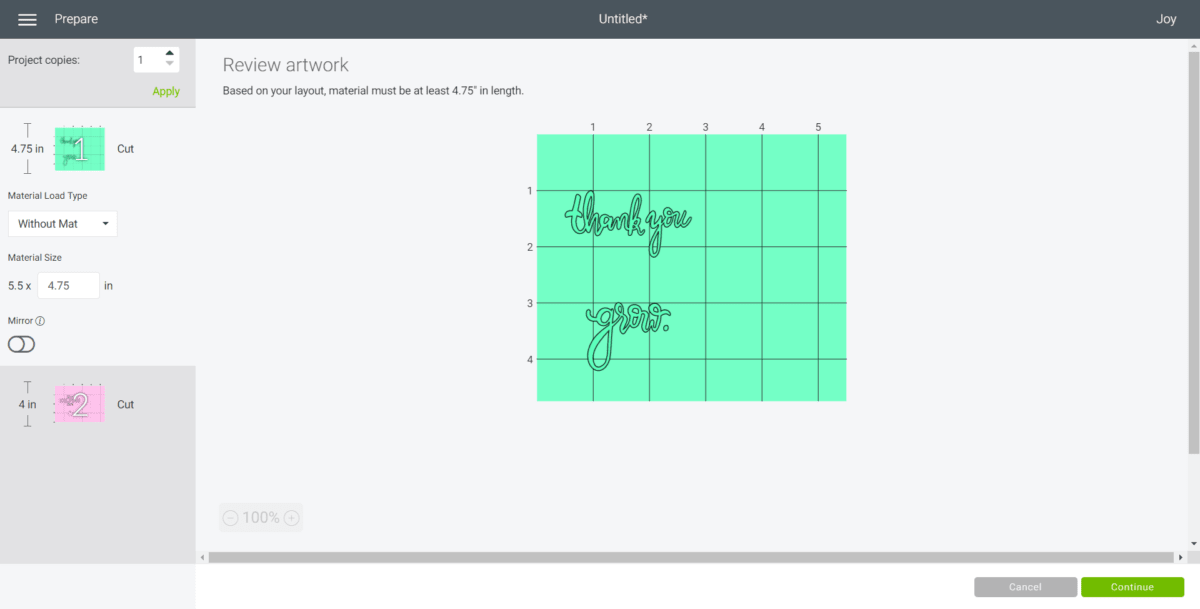
Cutting the Permanent Smart Vinyl:
Select “Make It” in the upper right corner to proceed with cutting.
If using Cricut Joy Smart Vinyl, choose “no mat” for cutting.
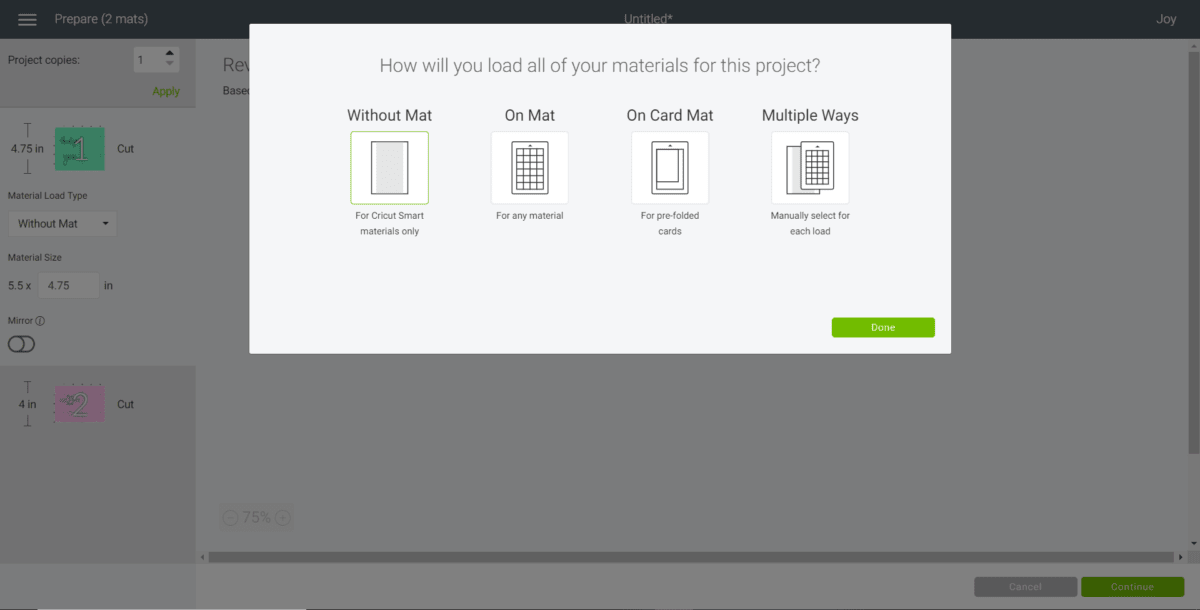
Note the size of the Smart Vinyl needed and cut the length of the vinyl accordingly for each material color.
Choose the Smart Vinyl, Permanent from the list of options in the drop down menu.
Following the instructions prompted on the screen, cut out the vinyl.
How to Assemble the Mugs
Cut around the images with a pair of scissors.

Using the weeding tool, peel away the excess vinyl around the cut images and discard.
Cut a piece of transfer tape a bit larger than the full size of the image combined.
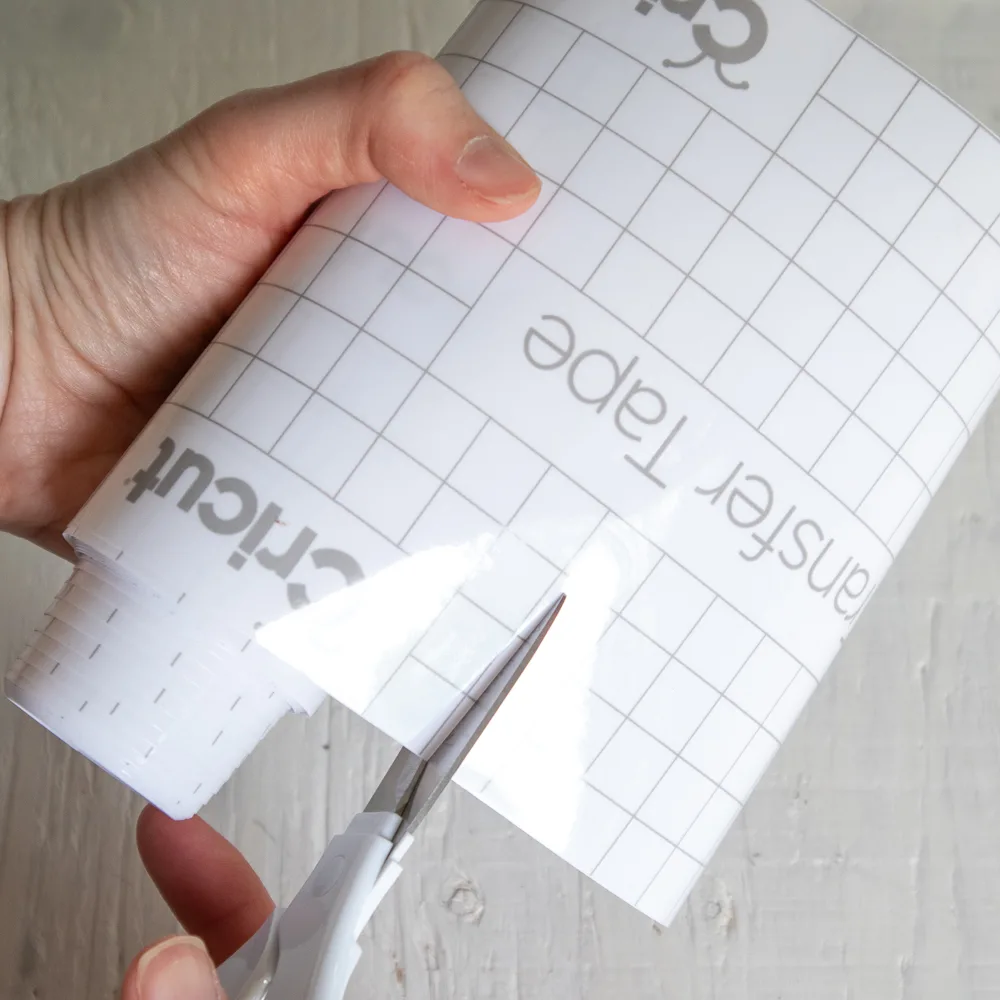
Peel away the transfer tape backing and place the transfer tape overtop one of the cut images. Gently rub the vinyl to help it stick to the transfer tape.

Peel away the vinyl backing, leaving just the image adhered to the transfer tape.
Repeat for the other portion of the image in the other vinyl color, positioning the lettering so they are centered. Gently rub the vinyl to help it stick to the transfer tape and peel away the vinyl backing.
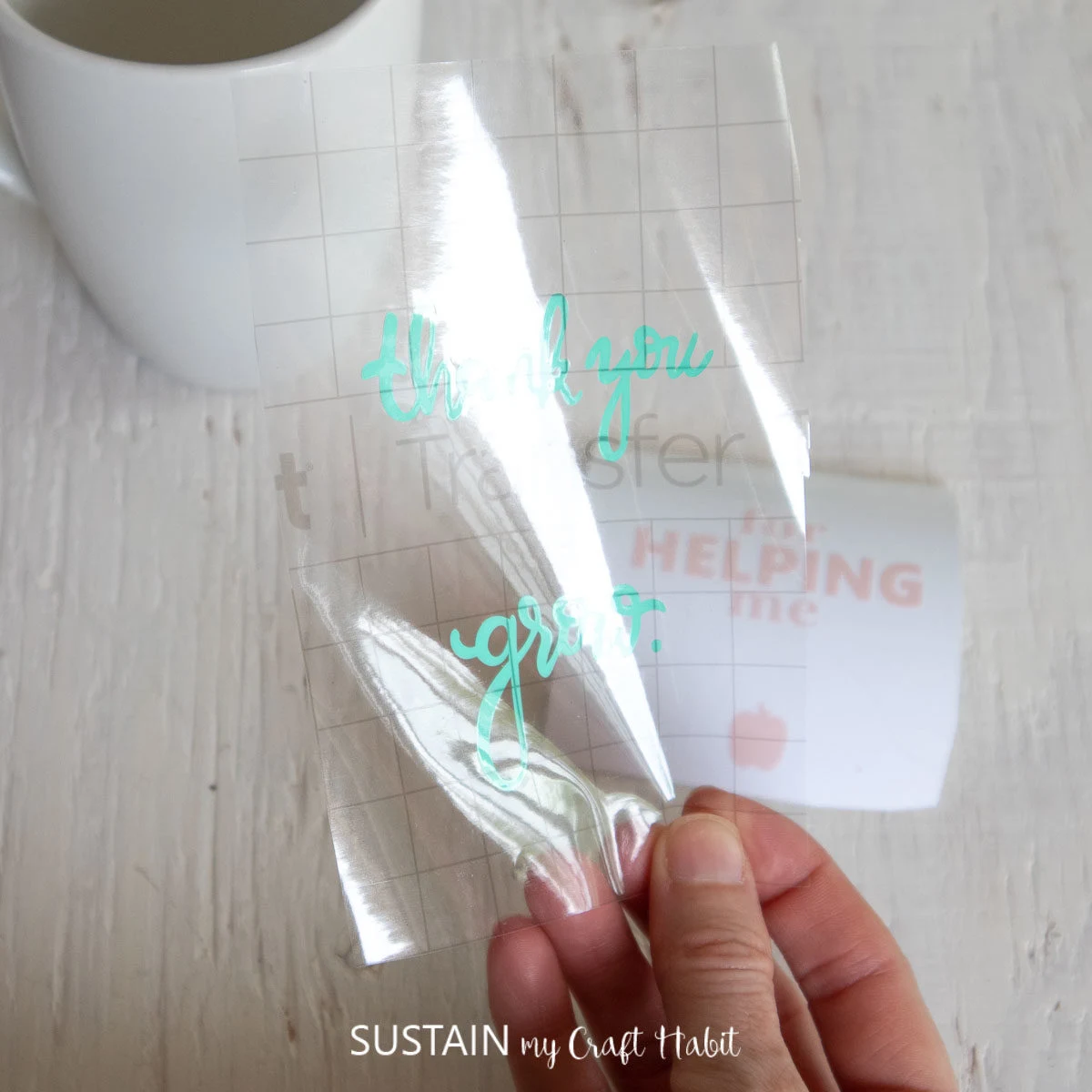
Carefully consider the placement before applying as the permanent vinyl can’t be removed if placed incorrectly. Position the image with the transfer tape on to the smooth side of the mug and press in place.

If your mug has a curved surface, clip the transfer tape along the edges to help it wrap around the mug.

Press the image down with your fingers to help it to stick to the mug.
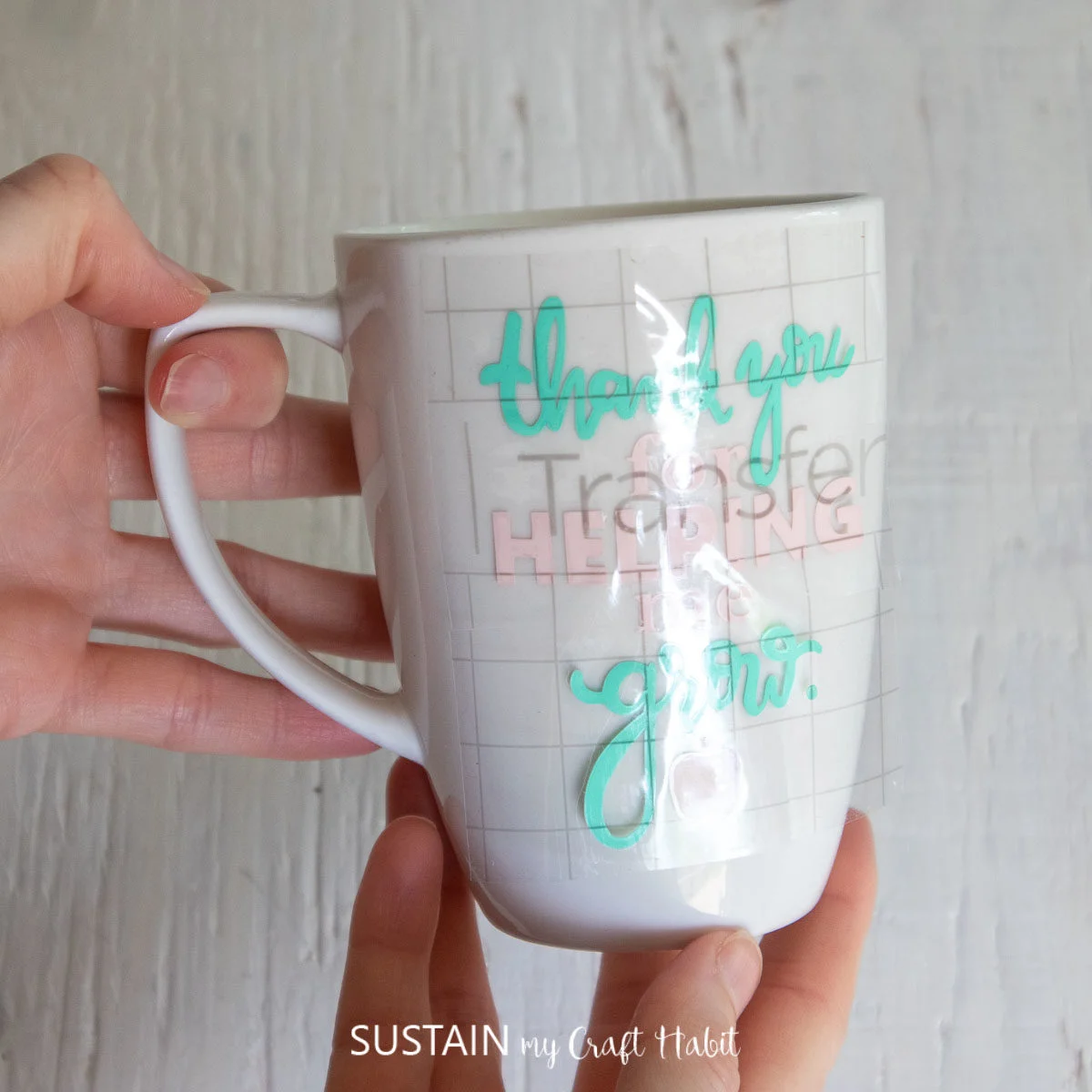
Slowly remove the transfer tape leaving the vinyl image on the mug.
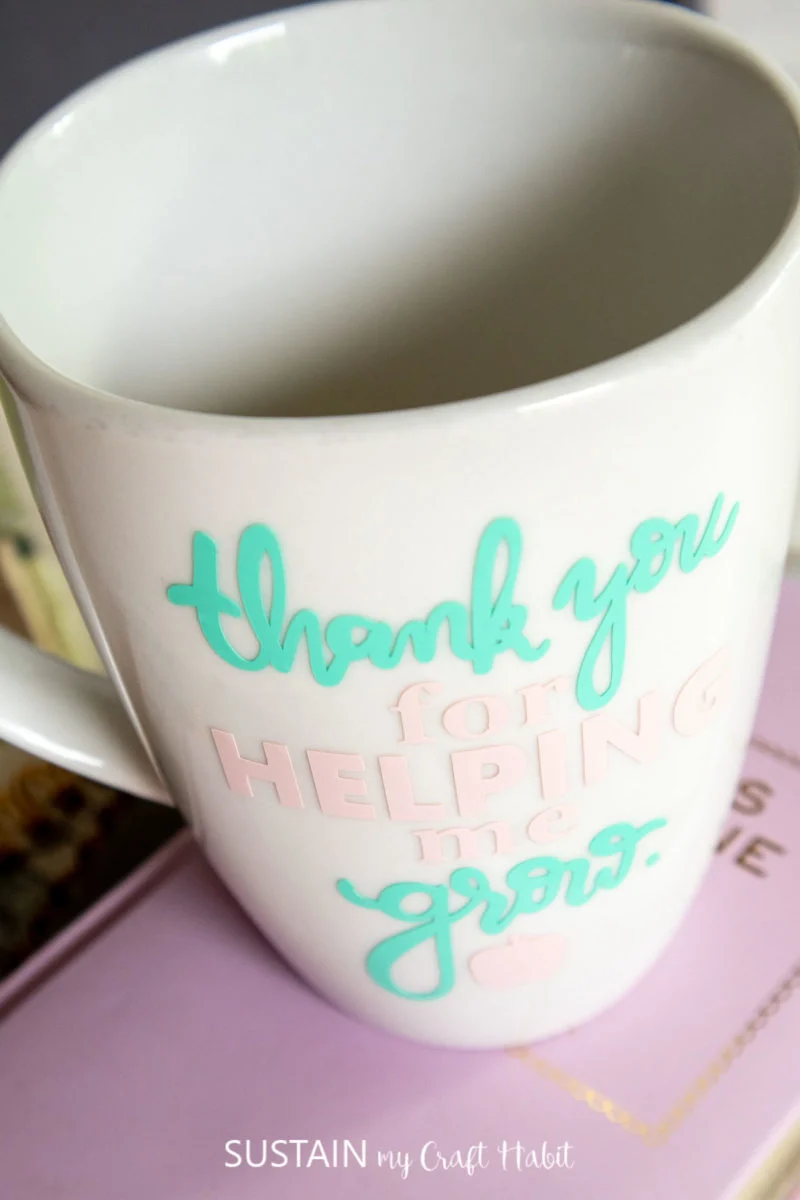
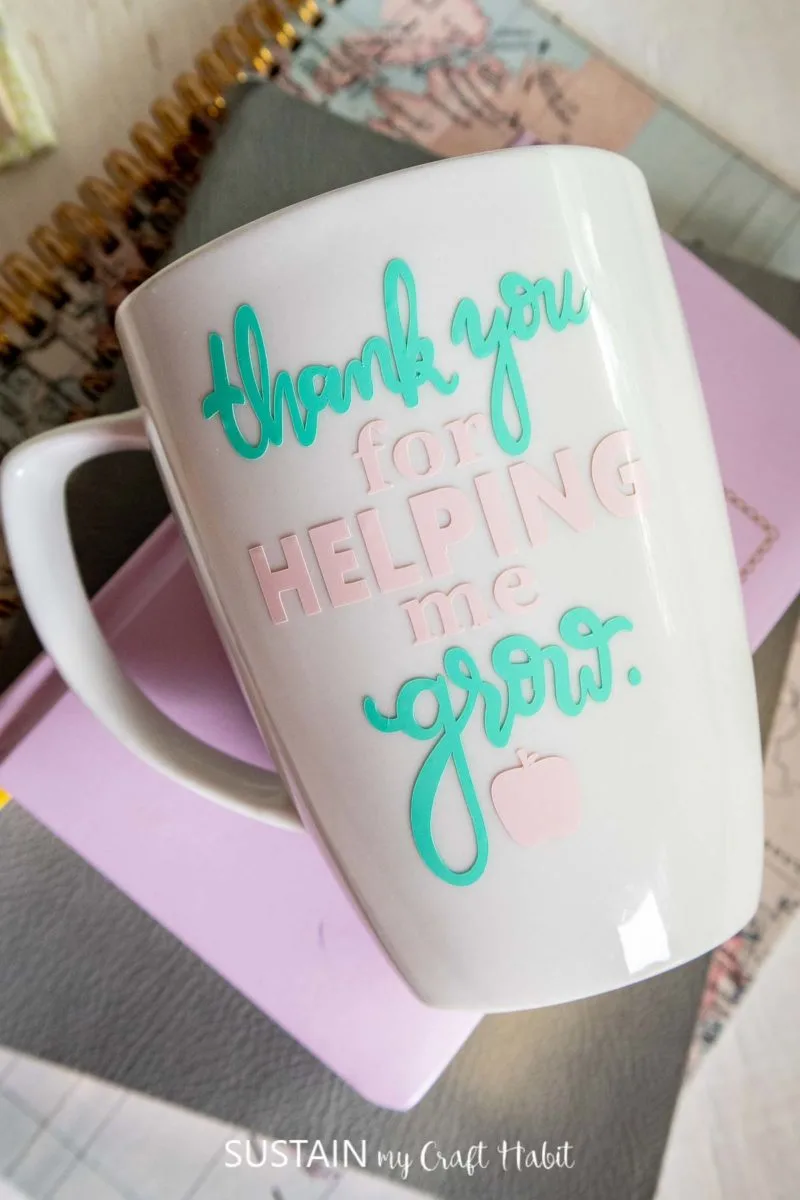
Need More Teacher Gift Ideas?
Nothing says thankyou quite as much as a handmade gift! So be sure to check out these DIY gift ideas to show them just how much you appreciate them!


DIY leather cord organizers 
Lavender Sachet 
Like it? Pin it for later!
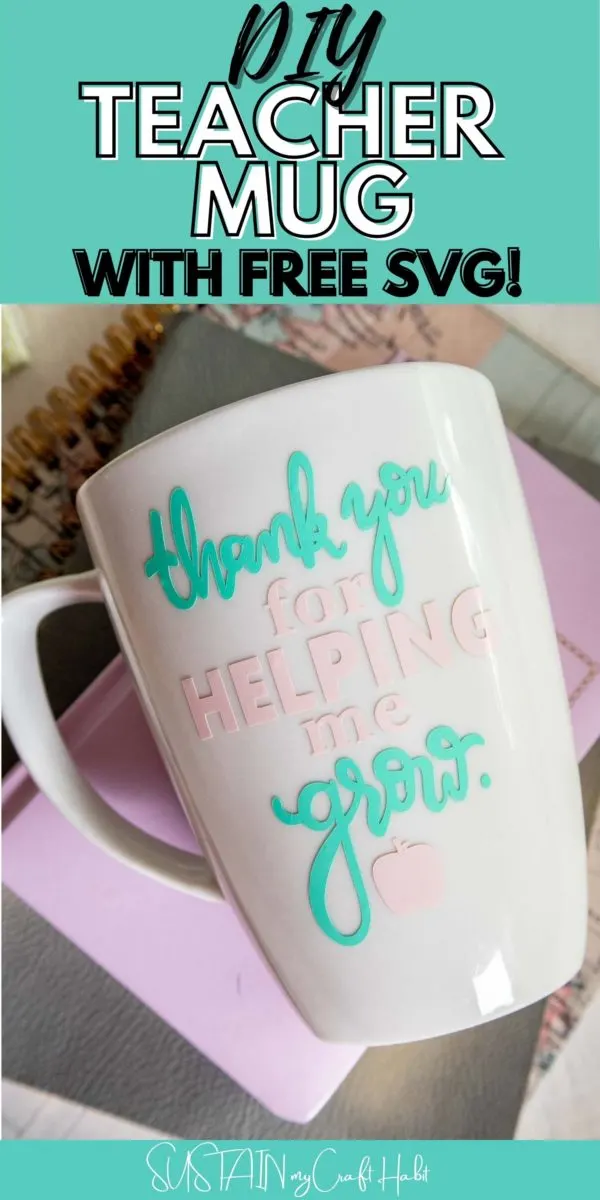
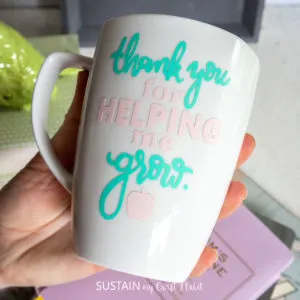
DIY Coffee Mug for Teachers
Materials
- Teacher’s SVG File
- Cricut Joy or other cutting machine with Fine Point Blade
- Cricut Smart Vinyl Permanent, from Beachside Sampler
- Cricut Transfer Tape
- Ceramic Mug in a color of your choosing
- Scissors
- Weeder tool
Instructions
Preparing the Images:
- Open Cricut Design Space.
- Click on the “+” sign to start a new project, opening up a blank canvas.
- Click on the “Upload” button from the toolbar and browse your downloaded files to insert the SVG file.
- With the image selected, click on the “Ungroup” button.
- Next, click on each individual layer with the same coloring and click on the “Attach” button.
- Maintain the size or adjust to fit your mug.
Cutting the Permanent Smart Vinyl:
- Select “Make It” in the upper right corner to proceed with cutting.
- Choose the Smart Vinyl, Permanent from the list of options in the drop down menu.
- Following the instructions prompted on the screen, cut out the vinyl.
How to Assemble the Mugs
- Using the weeding tool, peel away the excess vinyl around the cut images and discard.
- Cut a piece of transfer tape a bit larger than the full size of the image combined.
- Peel away the transfer tape backing and place the transfer tape overtop one of the cut images.
- Peel away the vinyl backing, leaving just the image adhered to the transfer tape.
- Position the image with the transfer tape on to the smooth side of the mug and press in place.
- Press the image down with your fingers to help it to stick to the mug.
- Slowly remove the transfer tape leaving the vinyl image on the mug.